.jpg)
Final Product
Figma
7 Weeks
Over seven weeks, I redesigned the Shopify Admin Dashboard using Figma, aiming to create a more intuitive and efficient experience for merchants managing their online stores.
Shopify merchants struggle with confusing navigation, inconsistent user experiences, and no central place to manage interactions. This leads to lost sales and unhappy customers.
Why: Identifying these issues early was essential because addressing usability problems in the initial stages of design prevents costly revisions later and ensures a more user-friendly final product.
Develop a more user-friendly admin interface for easier store management.
Why: Setting clear goals is important as it provides a focused direction for the design process and helps measure the success of the final solution.
Designing the Shopify Admin Dashboard without access to the current interface or resources requires relying on indirect research and user feedback to create an effective, user-friendly design that addresses merchants' needs.
• Conducted interviews with 20 Shopify merchants to understand their daily workflows and challenges
• Studied industry trends and emerging technologies in e-commerce management
• Collected feedback from existing Shopify merchants through forums and online communities
Why: This research phase was crucial because it provides direct insights into user needs and pain points. Understanding the users and market landscape ensures that the design solutions are relevant and effective.
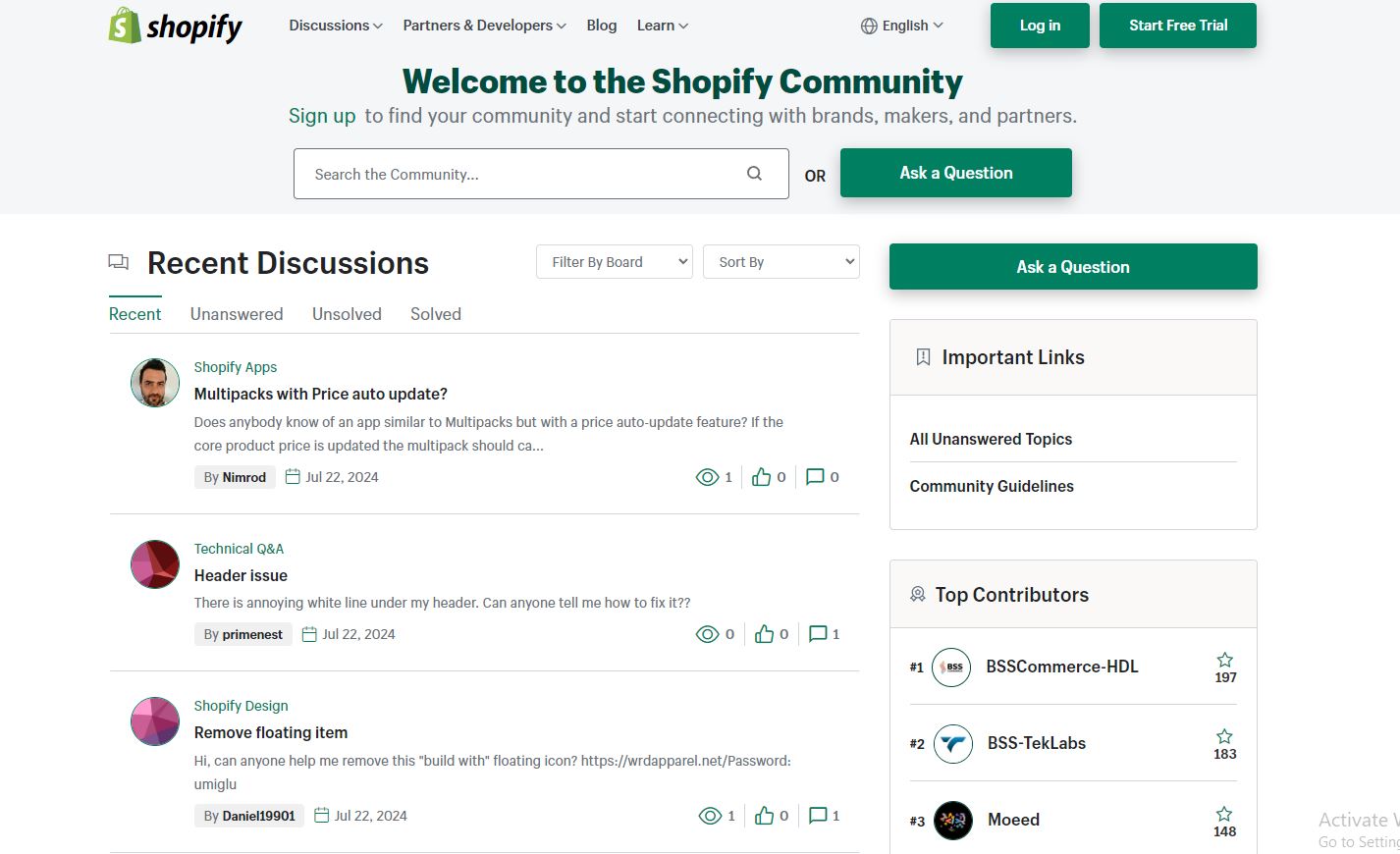
1. Shoppers want to see real-time performance data, not just estimates.
2. Store owners need detailed site speed metrics.
3. They want to analyze data across different time periods (daily, monthly, etc.)
Why: These findings were important to guide the design efforts because they represent actual user needs. Addressing these specific points ensures that the final product will be valuable and useful to its intended audience.
Online store owners using Shopify, from solo entrepreneurs to big brands, who want to grow their business and make selling easier.
Analyzed dashboards from other SaaS companies and competitors to identify best practices and potential improvements.
Why: By conducting this audit, I ensured our redesign was informed not just by our own research, but also by the collective wisdom and experimentation of the industry.
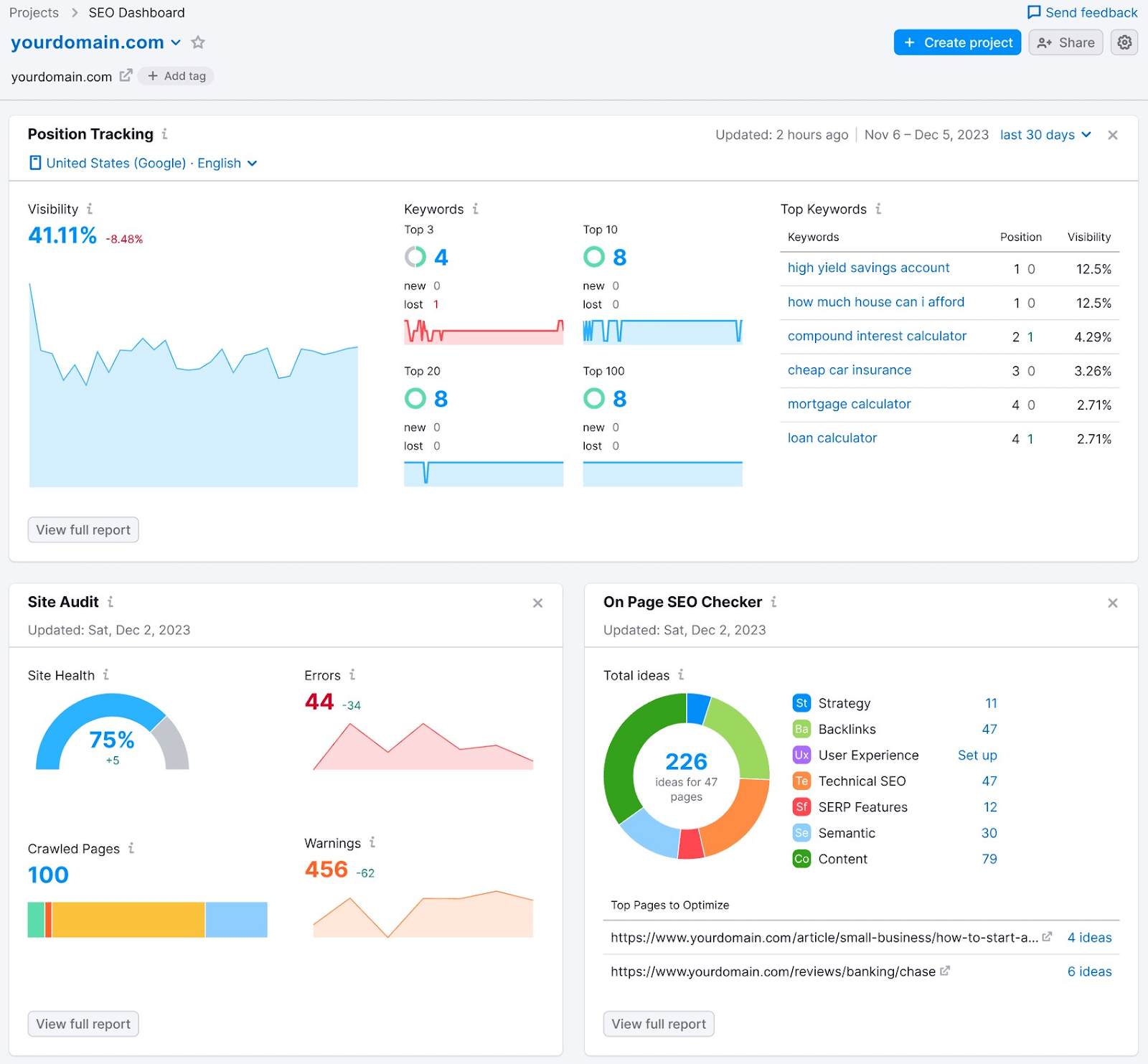
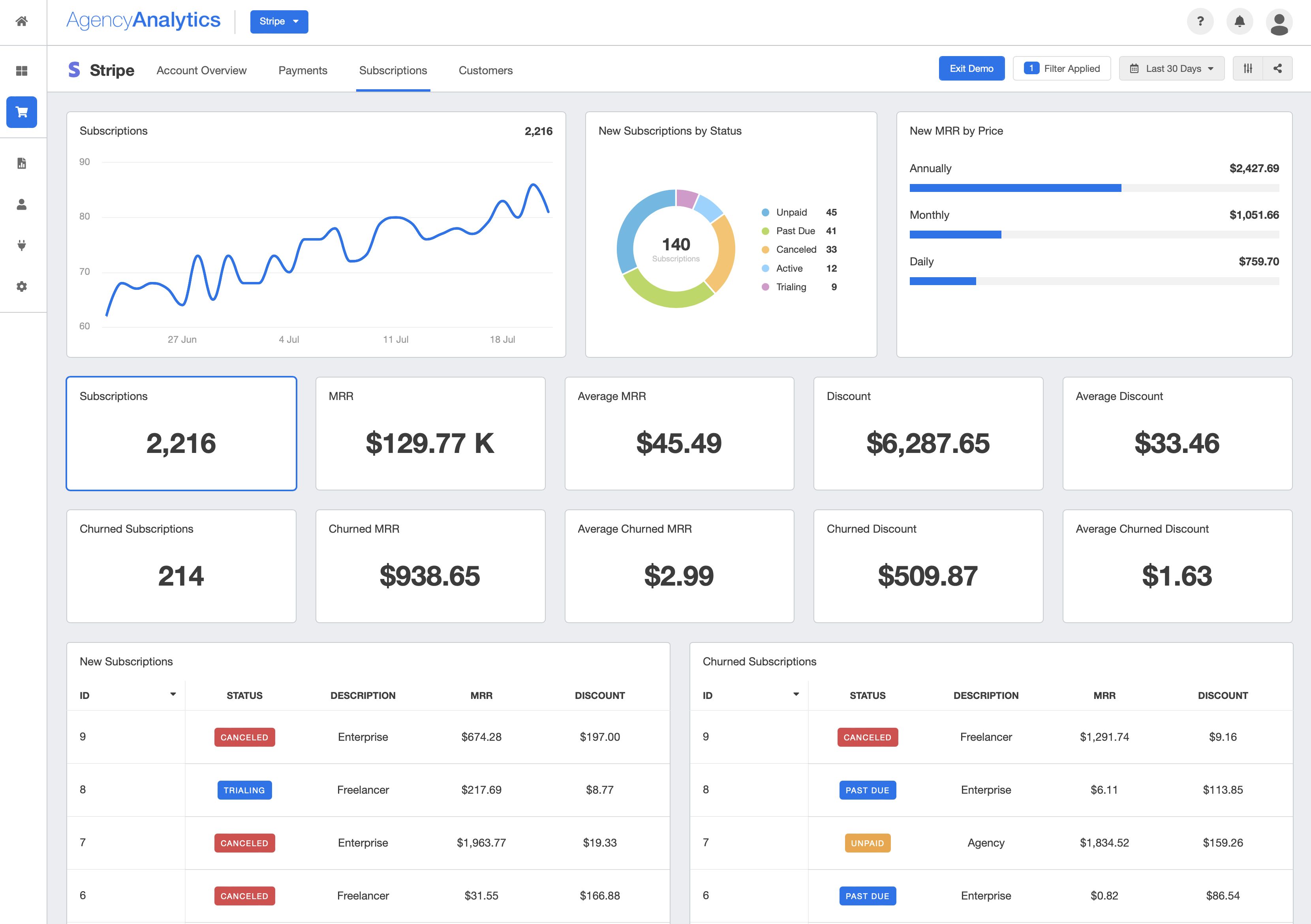
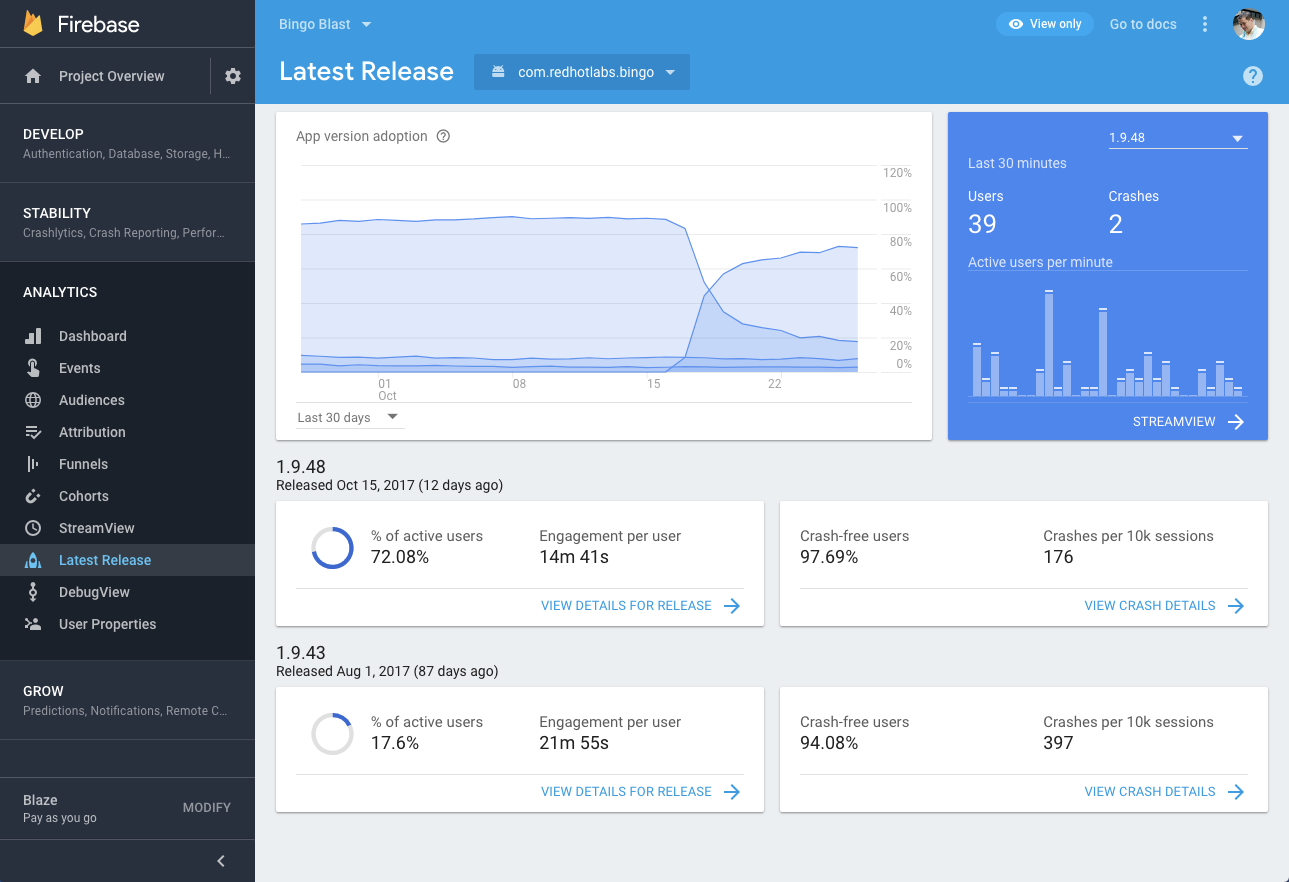
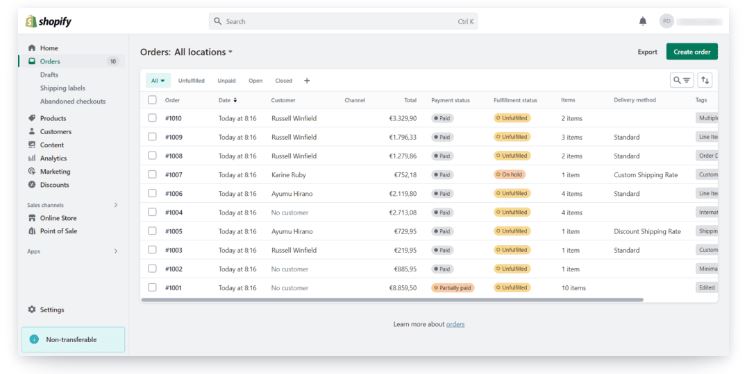
Low-fidelity wireframes were created to outline the basic layout and structure of the new dashboard.
Version 2 was chose because it displayed information without overwhelming users and provide a clear structure for nagivation.
Dashboard Page Version 1

Dashboard Page Version 2

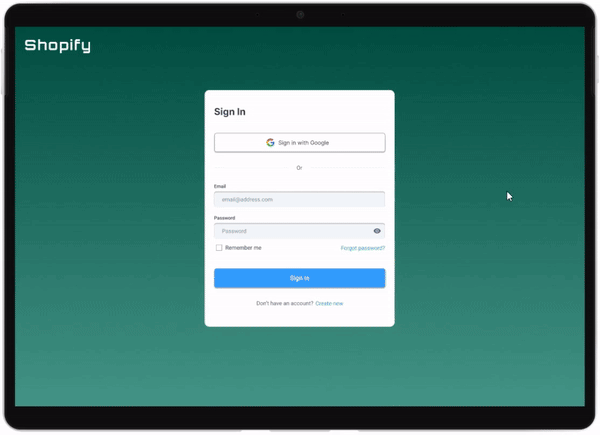
A sitemap was created to outline the structure and organization of the new dashboard.
Why: The sitemap is crucial for:
1. User Navigation: Maps user flow for ease of use.
2. Visual Framework: Provides a clear representation of the dashboard's structure.
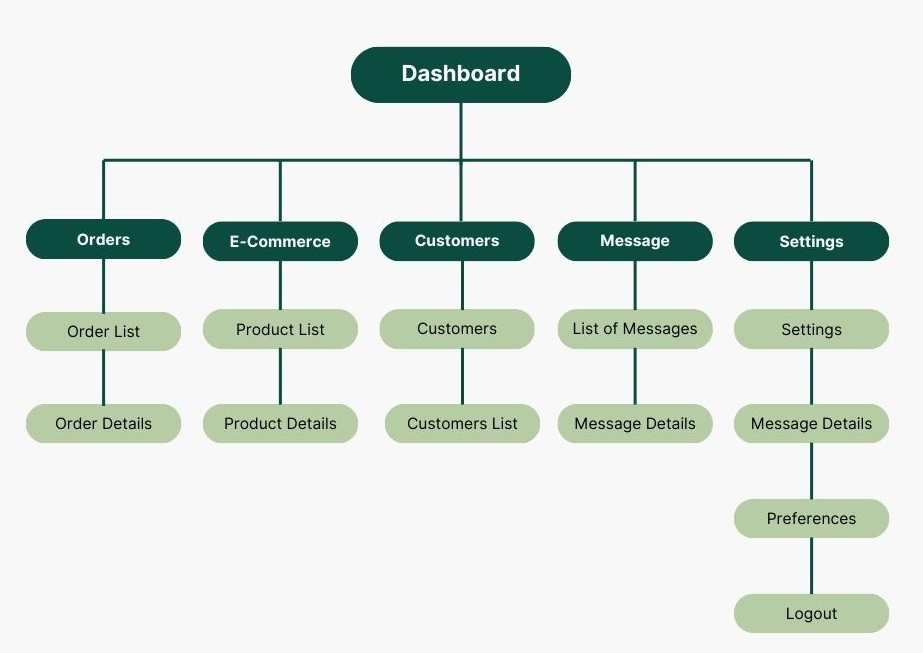
The final version balanced comprehensive data display with a clean interface, incorporating intuitive navigation and prioritizing real-time data. Earlier versions either overwhelmed users or lacked depth.
Why: This design was chosen because it effectively combines the strengths of different approaches, providing a comprehensive yet user-friendly interface based on the insights gathered throughout the design process.
.jpg)
.jpg)
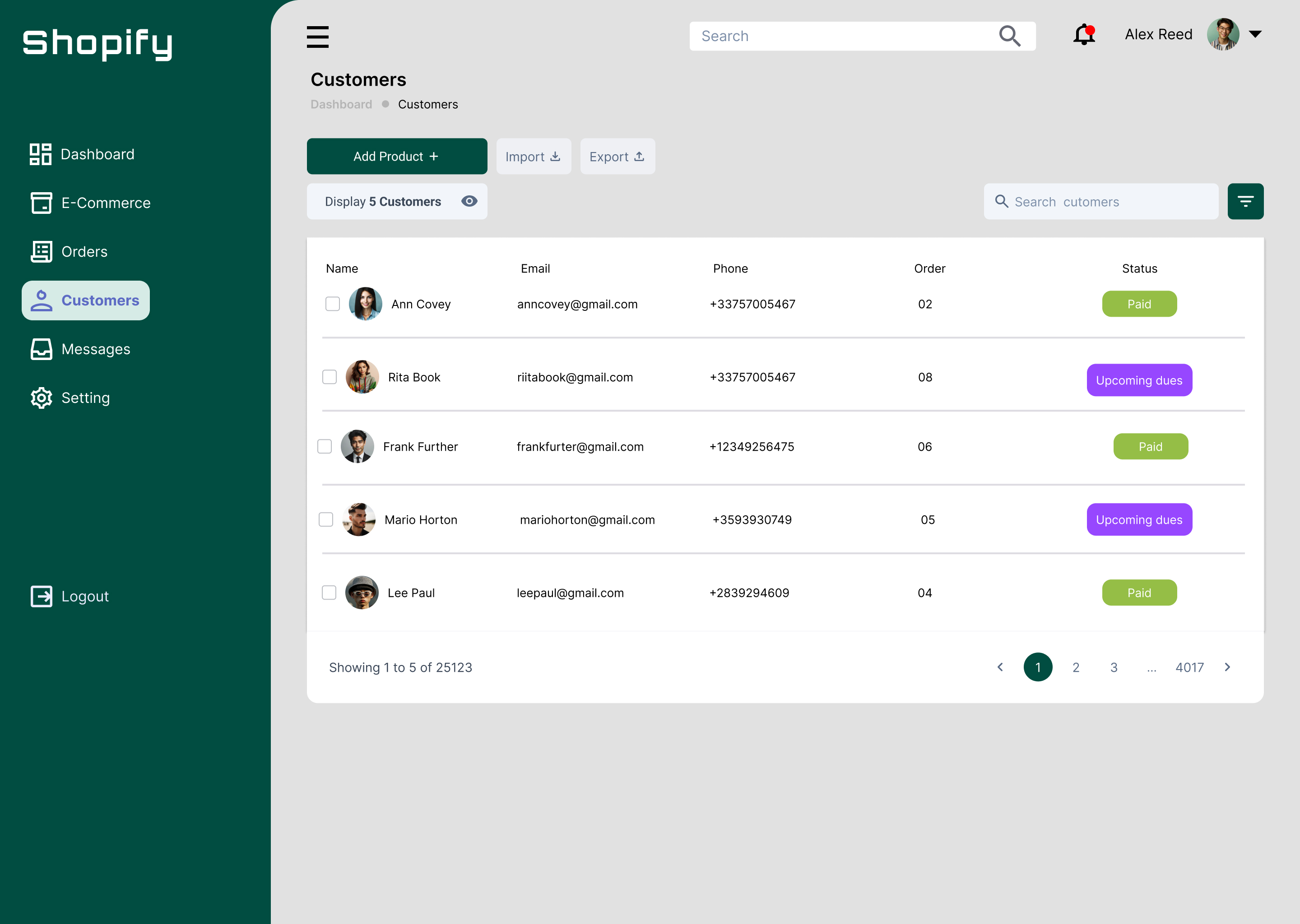
.jpg)
18 out of 20 store owners appreciated the new Shopify dashboard design concept. They found it user-friendly, praising its ability to centralize sales information and highlight trends.
Why: Positive user feedback validates the design decisions and the iterative process used to achieve them.
Designing Shopify's admin dashboard taught me that creating tools is essential for businesses of all sizes, focusing on simplicity, clear information display, and smooth store management to craft SaaS products that store owners truly love and find indispensable.
1. Make dashboards intuitive and easy to use, focusing on what store owners need most.
2. Iterative refinement is essential for achieving balance and harmony in design decisions.
3. Understanding user needs and preferences guides effective design choices for optimal user experience.