.jpg)
Final Product
Project Manager, Director, Copy Writer, Consultant, Developer, and Creative Lead
Figma, React Native, Flutter
4 months
As the lead UX/UI Designer, I spearheaded the redesign of the Banfield Pet Hospital mobile app to enhance pet care management and boost customer engagement.
• Designed wireframes and interactive prototypes
• Iterated on designs based on user feedback
• Collaborated with stakeholders to create high-fidelity mockups
Pet owners faced difficulties managing their pets' health information and appointments, leading to missed vaccinations and check-ups.

This contributed to decreasing customer retention rates in the e-commerce platform.

Why: Identifying the core problem is essential for focusing the design efforts on solving real user issues and business challenges.
Redesign the Banfield Pet Hospital app to simplify pet health management and improve the overall user experience.
Why: Clear goals provide direction for the design process and help measure the success of the final product.
• Maintain user familiarity without deviating significantly from the existing design
• Prioritize user comfort, efficiency, and purposeful additions for sustained success and long-term loyalty
Conducted comprehensive user research, including surveys and interviews. Key findings:
• Users wanted easy access to pet medical records
• Users desired timely reminders for vaccinations and check-ups
A notable user comment: "I could not see all the information about my cat's shot records and medical records."
Why: Conducting user research is vital for understanding user needs, ensuring a redesign that effectively addresses real pain points and meets user expectations.
Visualized user interactions throughout the pet care process.

Utilized the Banfield Design system to maintain consistency across the mobile app, creating new features in line with Banfield Pet Hospital guidelines.
• Provides a standardized framework for designers
• Streamlines the design process
• Offers pre-established components
Why: Implementing a design system is essential for:
1. Consistency: Ensures a familiar environment, enhancing user experience and reducing cognitive load.
2. Collaboration: Improves communication among designers, developers, and stakeholders, reducing misunderstandings.
3. Scalability: Facilitates easy addition of new features while keeping a cohesive look.


This prototype aims to make managing pet health simpler and more intuitive, providing pet owners with all the tools they need in one cohesive platform.
Why: By creating this prototype, I'm able to validate design decisions, improve user experience, and ensure the final product meets both user needs and business goals effectively.

The high fidelity designs showcase key screens of the redesigned Banfield Pet Hospital app, including the status update, guest user experience, scheduling, breed search, location finder, login, and reason for visit screens.
Why: These designs were chosen because they effectively address key user pain points, showcase improved features, ensure visual consistency with the Banfield Design system, and incorporate user feedback to enhance overall usability.











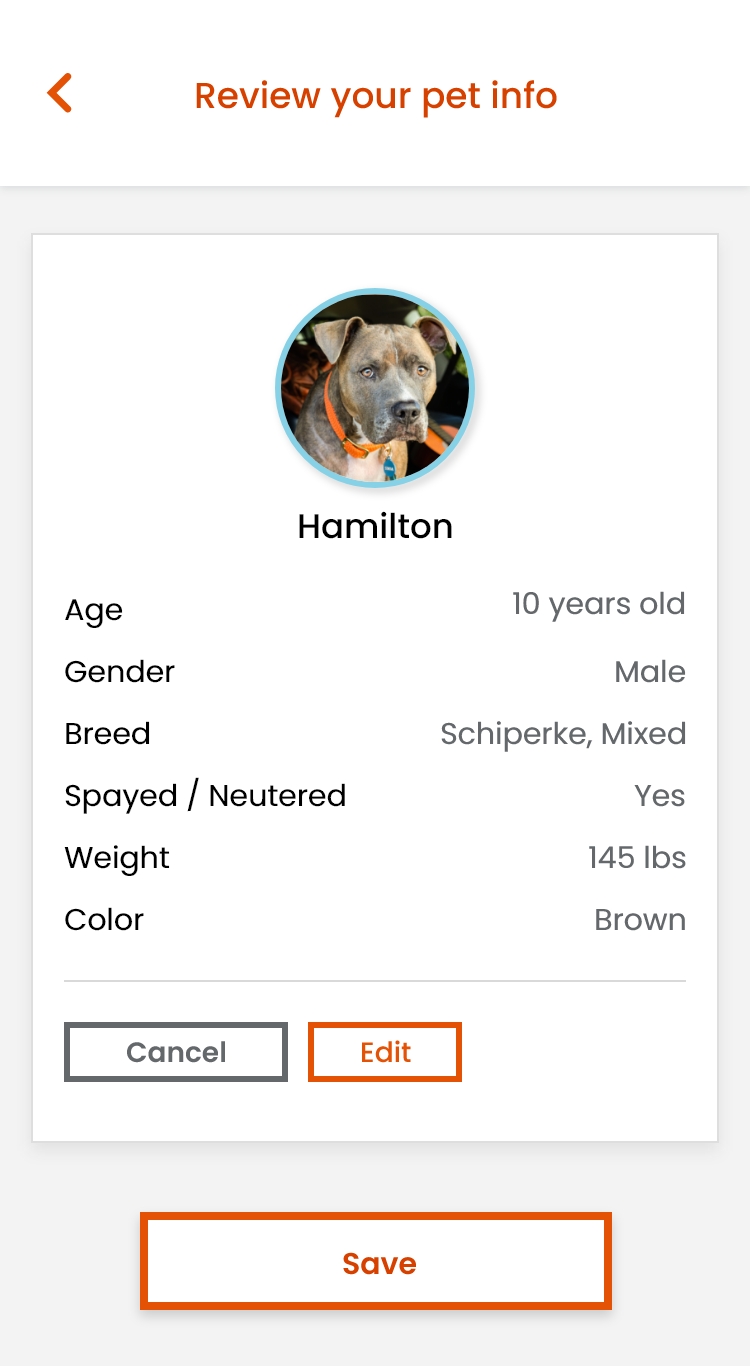
These features directly address the key user needs and pain points identified in the research phase.
• Users stay informed on hospital operations (opening, moving, closing)
• Option to select preferred location
Why: I chose to integerate with status update flags because it gives users timely information, enhances their control, improves communication, and makes it easier to access important updates.


Integrated call-to-action buttons for direct contact with specific locations.
Why: I chose to add call-to-action buttons for specific locations because it makes it easier and faster for pet owners to reach their preferred Banfield hospital.




• Reduced appointment scheduling time by 4 minutes
• 6-minute reduction in time to find pet information
• Increased customer satisfaction and reduced misunderstandings in user testing
• Expected to increase retention rates by at least 20%
With more time, the plan is to enhance the app's appointment process by gathering data and surveying pet owners at Banfield hospitals for more effective improvements.
1. Prioritize simplicity in design.
2. Emphasize seamless collaboration among cross-functional teams.
3. Consider optimization for the majority of the 500K user base.